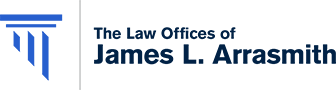Mastering Riverside County Superior Court Case Search

Introduction
Navigating the legal system and understanding the law can be daunting, especially when searching for court cases. Whether you’re a legal professional, a concerned citizen, or someone directly involved in a case, understanding how to search the Riverside County Superior Court records effectively is crucial. This guide, crafted with insights from legal experts and court officials, will walk you through the process step-by-step, ensuring you can access the information you need efficiently and accurately.
Understanding the Riverside County Superior Court

The Riverside County Superior Court serves over 2.5 million residents, making it a vital institution in California’s fourth most populous county. Here’s what you need to know:
- Jurisdiction: Covers criminal felonies, juvenile cases, family matters, probate, traffic violations, and civil issues.
- Structure: Divided into multiple divisions including Civil, Criminal, Family, Probate, Juvenile, and Traffic courts.
- Online System: Offers a comprehensive case search platform accessible to the public.
Preparing for Your Case Search

Before diving into the search process, gather the following information:
- Case type (e.g., civil, criminal, family, probate)
- Relevant case numbers
- Party names
- Filing dates
Pro Tip: Familiarize yourself with the court’s case numbering system to streamline your search.
Step-by-Step Search Process
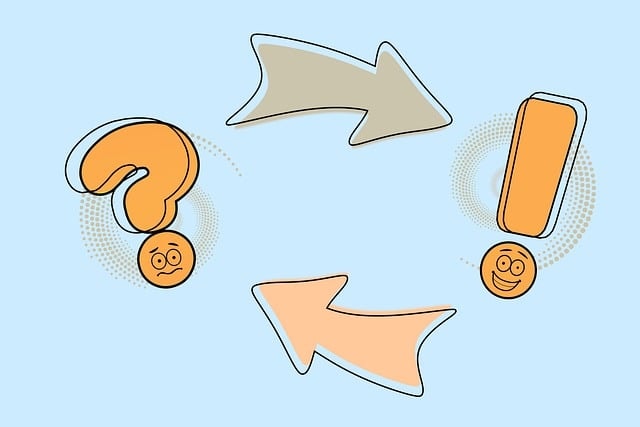
- Access the Riverside County Superior Court website
- Navigate to the online case search system
- Choose your search method:
- Case number
- Party name
- Filing date
- Use the “Index” feature for searches by person or organization name
- Utilize the “Register of Actions” to view filed documents
- Check the “Calendar” feature for upcoming court dates
Obtaining Court Records and Documents
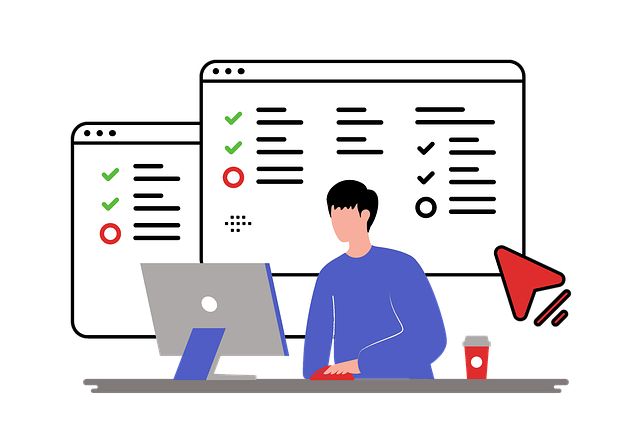
- Documents can be accessed and downloaded if permitted under California Rules of Court
- Fees apply for downloads, and a case number is required
- Some documents may have restricted access due to privacy laws
Best Practices for Effective Searches
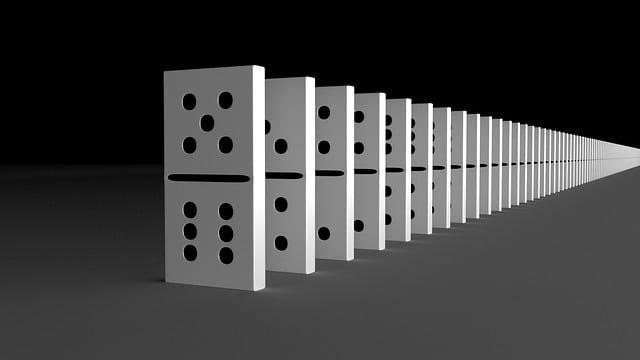
- Use specific keywords and search terms
- Regularly check for case updates
- Verify information accuracy
- Be aware of access restrictions
- Seek assistance from court clerks when needed
Troubleshooting Common Issues

- Connection problems: Check your internet and clear browser cache
- Difficulty finding cases: Try alternative search criteria
- Technical issues: Contact the court’s support team
- Unclear case status: Reach out to the court clerk’s office
Conclusion

Mastering the Riverside County Superior Court case search process empowers you with valuable legal information. By following this guide, you’ll confidently navigate the system, whether you’re a legal professional or a concerned citizen. Remember, while online resources are powerful tools, they complement rather than replace professional legal advice. Always consult with a qualified attorney for complex legal matters.
FAQs
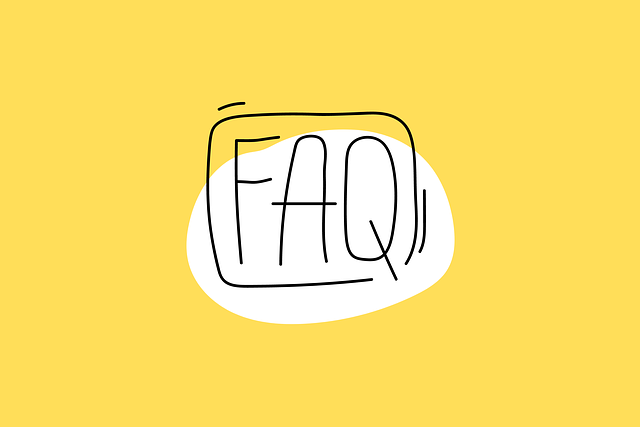
- Q: How recent is the case information in the online system? A: The system is updated daily, but there may be a slight delay for very recent filings.
- Q: Can I access sealed or confidential cases? A: Generally, no. Sealed and confidential cases are not available to the public.
- Q: Is there a limit to how many searches I can perform? A: There’s no limit on the number of searches, but excessive use may trigger security measures.
- Q: Can I set up alerts for case updates? A: Currently, the system doesn’t offer automated alerts. Regular manual checks are recommended.
- Q: Are court records from all Riverside County court locations available online? A: Yes, the online system includes records from all Riverside County Superior Court locations.
By following this enhanced guide, users can navigate the Riverside County Superior Court case search system with greater ease and confidence, ensuring they have access to the most up-to-date and relevant legal information.

Related Terms: Location, Document, action,