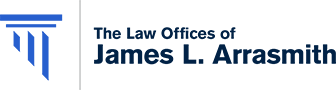California Superior Court Los Angeles Case Search:

Introduction
Searching for court cases in the Los Angeles Superior Court system can seem complicated if you’re not familiar with the process. The Superior Court of California provides many online resources to assist users in accessing information regarding public cases. Court forms are essential for navigating the court system, as they include important procedural information related to case searches and filing requirements. Whether you need to find information about your own case, research a legal matter, or gather public records for business purposes, this step-by-step guide will help you navigate the system efficiently.
The Los Angeles Superior Court is one of the largest court systems in the United States, handling millions of cases across multiple locations throughout Los Angeles County. This guide will show you how to access case information through online services, in-person visits, and other available resources.
Understanding Types of Court Records Available

Before beginning your search, it’s important to understand what types of records are available and the limitations on accessing certain information.
Types of Cases Maintained by LA Superior Court
The Los Angeles Superior Court handles several types of cases, including:
- Civil cases
- Criminal cases
- Family law matters
- Probate cases
- Small claims cases
- Traffic citations
Show Image
Accessibility of Records
Not all court case records are available electronically, and access to electronic court case records is controlled by law. CA Certain case types have restricted access due to privacy concerns or legal protections.
Cases with limited public access include:
- Juvenile cases
- Adoption records
- Certain family law proceedings
- Mental health cases
- Sealed records
Methods for Searching Case Information

There are three primary ways to search for case information in the Los Angeles Superior Court:
- Online through the court’s official website
- In-person at the courthouse
- By mail request
Let’s explore each method in detail.
Option 1: Searching Online
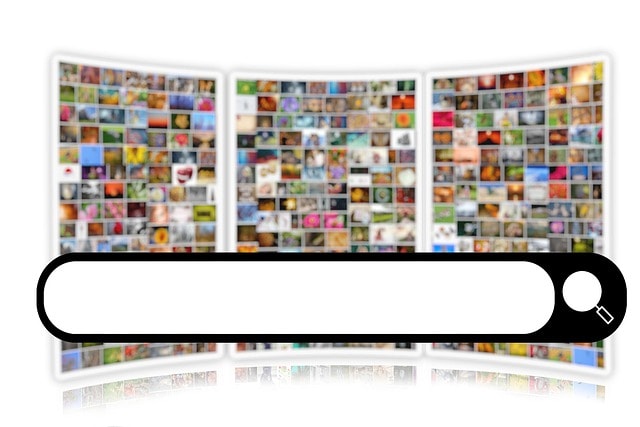
The Los Angeles Superior Court offers online access to case information through its website. This is often the fastest and most convenient method.
Step 1: Visit the Official Court Website
Go to the Los Angeles Superior Court’s official website at www.lacourt.org.
Step 2: Navigate to Case Access Section
From the homepage, locate and click on “Online Services” in the main menu, where you can access various online resources for conducting court business, then select “Case Access” or “Case Summary.”
Show Image
Step 3: Choose the Appropriate Case Type
Select the type of case you want to search for:
- Civil
- Criminal
- Family Law
- Probate
- Small Claims
Step 4: Search by Case Number (Free Option)
LA Superior Court dockets can be accessed for free on the court’s website if you have the docket number. This includes civil, small claims, family law, and probate cases. Lls
If you know the case number:
- Select the “Case Number” search option
- Enter the case number in the correct format
- Click “Search” or “Submit”
For case number formatting:
- Newer cases: YY+court location code+case type+five-digit number (example: 23STCV12345)
- Older cases: YY+court initial+case number (example: 07V04578)
For new cases filed in the past few years, enter the two-digit year followed by the two-character court location and then the case type code (like SC for Small Claims), and finally the five numbers. Lacounty
Step 5: Search by Name (Fee-Based Option)
If you are unable to obtain a docket number, the LA Superior Court website allows you to search dockets by party name for a fee. Lls
To search by name:
- Select “Search for Case Number by Name” (for civil, family, probate cases) or “Search for Case Number by Defendant Name” (for criminal cases)
- You’ll need to create an account or log in to an existing account
- Pay the required search fee
- Enter the name information
- Review search results
Step 6: Create an Account (if needed)
To register an account with the Court, start on either the Case Document Images, Search for Case Number by Name, or Search for Case Number by Defendant Name pages. Click on the Create an Account button to begin the registration process. Lacourt
When creating an account:
- Provide the required information
- Create a User ID and password following the court’s requirements
- Set up payment information for fees
Step 7: Review Case Information
After your search, you’ll see basic case information such as:
- Case number
- Party names
- Filing date
- Case status
- Next court date (if scheduled)
- Register of actions (list of documents filed)
Step 8: Purchase Documents (Optional)
The LA Superior Court website allows anyone to purchase selected civil and small claims documents, while government agencies can request criminal records. Lls
If you need copies of actual documents:
- Locate the document in the register of actions
- Select the document you wish to purchase
- Pay the required document fee
- Download or print the document
Option 2: Searching In-Person at the Courthouse
For more comprehensive access or if you cannot find what you need online, visiting the courthouse in person is often the best option.
Step 1: Identify the Correct Courthouse
Determine which courthouse location has the records you need. The Stanley Mosk Courthouse is a key location for filing cases and accessing court services. Cases are typically filed at specific courthouses based on:
- Case type
- Geographic location
- When the case was filed
You can find courthouse locations on the LA Court website under “Courthouse Locations.”
Show Image
Step 2: Visit the Records Department or Clerk’s Office
Go to the courthouse during regular business hours (typically Monday-Friday, 8:30am-4:30pm). Head to:
- Records Department
- Court Clerk’s Office
- Self-Help Center (for assistance)
Bring identification and as much information about the case as possible.
Step 3: Request Assistance with Your Search
At the courthouse, you can:
- Use public access terminals to search for case information
- Request assistance from court staff
- Ask to view physical case files
- Request copies of documents
If you are unable to use the court’s online services, you will have to obtain records in person by showing up at the courthouse where the case was originally filed and finding the Court Records Office. Laalmanac
Step 4: Pay Any Required Fees
Fees typically apply for:
- Document copies (usually $0.50 per page)
- Certified copies (higher fee)
- Research assistance for older cases
Option 3: Requesting Records by Mail
If you cannot visit in person or search online, you can request records by mail.
Step 1: Prepare a Written Request
Write a letter that includes:
- Your contact information
- Case information (number, parties, date filed)
- Specific documents requested
- Return mailing address
Step 2: Include Payment
Include a check or money order made payable to “Los Angeles Superior Court” to cover:
- Search fees
- Copy fees
- Certification fees (if needed)
If you’re unable to provide complete case information, there will be a search fee, and you will be charged $.50 per page for copies of documents from the clerk. Scscourt
Step 3: Mail Your Request
Send your request to the appropriate courthouse location where the case was filed.
Special Considerations for Different Case Types
Criminal Cases
Criminal case document images are not available online. For criminal cases filed before 2005, documents must be obtained from the Archives & Records Center. Laalmanac
To search criminal cases:
- If you know the case number, use the free Case Summary search
- If you don’t know the case number, use the fee-based defendant name search
- For complete documents, visit the courthouse in person
Family Law Cases
Family law cases have special considerations:
- Limited online access due to privacy concerns
- Document images generally not available online
- Divorce judgments can be ordered online but are delivered by mail
Although family law case document images are not available online, copies of divorce judgments may be obtained through the court’s online services. Laalmanac
Small Claims Cases
For small claims cases:
- Online access is available with case number
- Name searches available for a fee
- Document access may be limited
For small claims cases, you will enter the two-digit year followed by the two-character court location and then SC for Small Claims, and finally the five numbers. Lacounty
Tips for Successful Searches
Formatting Case Numbers Correctly
Case numbers follow specific formats based on when they were filed:
- Current format: YY + court location + case type + number (e.g., 23STCV12345)
- Older format: Year + court initial + number (e.g., 07V04578)
Try Alternative Spellings
If searching by name:
- Try different spellings of names
- Search with and without middle names/initials
- Try both current and maiden names if applicable
Check Multiple Courthouses
If you can’t find a case, it might be filed at a different courthouse location. Consider:
- Geographic jurisdiction
- Case type specialty courts
- When the case was filed (older cases may be archived)
Consider Timing Limitations
Some records have time restrictions:
- Unlawful detainer (eviction) case information is not available to the public for the first 60 days after filing
- Some older cases may only be available through the Archives & Records Center
Understanding Fees
Various fees apply when accessing court records:
Online Fees:
- Name searches: Varies (typically $1-15 per search)
- Document purchases: Varies by document type ($1-15 per document)
- Account maintenance: May apply for frequent users
In-Person Fees:
- Copies: $0.50 per page
- Certified copies: Additional fee (varies by document)
- Research assistance: Hourly rate may apply
Mail Request Fees:
- Search fees: Varies based on complexity
- Copy fees: $0.50 per page plus postage
- Certification: Additional fee
Show Image
Accessing Older Records
Cases filed before certain dates may be archived:
For cases filed before 2005, you will likely have to obtain case documents from the Archives & Records Center. Laalmanac
To access archived records:
- Contact the Archives & Records Center
- Provide as much case information as possible
- Pay any applicable retrieval fees
- Allow time for retrieval (may take several days)
Free and Low-Cost Resources for Assistance
If you need help with your search, several resources are available:
Self-Help Centers
The Los Angeles Superior Court has legal help available for people who are representing themselves in family law, small claims, and other areas. Lalawlibrary
Self-Help Centers provide:
- Guidance on court procedures
- Help with forms
- Referrals to legal resources
- Information about case access
Law Libraries
The LA Law Library provides:
- Public access computers
- Research assistance
- Form packets
- Workshops on court procedures
Small Claims Advisors
Small Claims Advisors provide free legal advice and assistance to individuals and businesses suing or being sued in a Los Angeles County Small Claims Court. Lalawlibrary
Privacy and Confidentiality Considerations
When accessing court records, be aware of privacy limitations:
- Some case types are completely confidential (juvenile, adoption)
- Certain documents may be sealed by court order
- Personal identifying information is often redacted
- Some records require court permission to access
Conclusion
Searching for court cases in the Los Angeles Superior Court system may seem daunting at first, but with the right approach, you can find the information you need. Whether using online services, visiting in person, or requesting records by mail, understanding the process and requirements will help make your search successful.
Remember that while many records are public, some have access restrictions to protect privacy. Always respect these limitations and use court records responsibly.
For the most current information on fees, procedures, and access methods, visit the official Los Angeles Superior Court website at www.lacourt.org.
Related Terms: attorneys, advised, litigants, note, heard